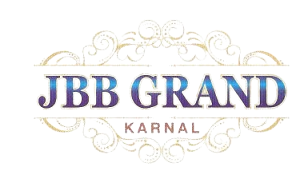Internal Linking for SEO
Internal linking is a powerful but often overlooked aspect of search engine optimization (SEO). When done correctly, internal linking can significantly enhance your website’s SEO performance, leading to better rankings, increased traffic, and improved user experience. In this comprehensive guide, we will delve into the concept of internal linking for SEO, explore its benefits, discuss effective strategies, and provide practical tips to help you improve SEO with internal links. At Nazaro Technologies, we emphasize the importance of a well-structured internal linking strategy as a cornerstone of successful SEO.
Understanding Internal Linking for SEO
Internal linking for SEO involves creating hyperlinks within your website that connect one page to another. Unlike external links, which point to pages on other websites, internal links keep users and search engines navigating within your own site. These links serve several critical purposes:
- Improving Navigation: Internal links help users find related content and navigate your website more easily.
- Distributing Page Authority: Internal links pass authority from one page to another, helping important pages rank better.
- Enhancing User Experience: By guiding users to relevant content, internal links keep visitors engaged and reduce bounce rates.
The Benefits of Internal Linking
The benefits of internal linking are manifold and can positively impact both your SEO efforts and user experience. Here are some key advantages:
- Boosts Page Rankings: Internal links help distribute link equity across your site, enabling important pages to rank higher in search engine results.
- Increases Page Views: By linking to relevant content, you encourage users to explore more pages on your site, increasing overall page views.
- Improves Indexing: Search engines use internal links to crawl and index your website more effectively, ensuring all your content gets discovered.
- Enhances User Engagement: Providing users with easy access to related content keeps them engaged, which can lead to longer visit durations and higher conversion rates.
Developing an Effective Internal Linking Strategy
Creating an effective internal linking strategy requires careful planning and execution. Here are some steps to help you get started:
- Identify Key Pages: Determine which pages on your website are the most important for your SEO goals. These might include product pages, cornerstone content, or high-converting landing pages.
- Use Descriptive Anchor Text: Anchor text is the clickable text in a hyperlink. Use descriptive, keyword-rich anchor text that clearly indicates what the linked page is about. Avoid generic terms like “click here” or “read more.”
- Link to Relevant Content: Ensure that the content you are linking to is relevant to the context of the current page. Irrelevant links can confuse users and dilute your link equity.
- Create a Logical Structure: Organize your internal links in a way that makes sense for both users and search engines. A hierarchical structure with clear categories and subcategories can be effective.
- Avoid Overlinking: While internal linking is beneficial, too many links can overwhelm users and search engines. Aim for a balanced approach, linking naturally within your content.
Practical Tips to Improve SEO with Internal Links
To improve SEO with internal links, consider the following practical tips:
- Use a Mix of Links: Incorporate both contextual links within your content and navigational links in menus, sidebars, and footers.
- Update Old Content: Regularly review and update older content with new internal links to keep it relevant and interconnected.
- Leverage Long-Form Content: Long-form content provides more opportunities for internal linking. Use it to link to various related articles, products, or services.
- Monitor and Adjust: Use tools like Google Analytics and Google Search Console to monitor the performance of your internal links. Adjust your strategy based on the data you collect.
- Ensure Mobile Friendliness: With the increasing use of mobile devices, make sure your internal links are easy to click on and navigate on smaller screens.
Case Study: Internal Linking Success at Nazaro Technologies
At Nazaro Technologies, we have seen firsthand how effective internal linking can transform a website’s SEO performance. By implementing a strategic internal linking approach, we were able to achieve the following results for one of our clients:
- Increased Organic Traffic: Our client’s website saw a 30% increase in organic traffic within three months of implementing a robust internal linking strategy.
- Higher Page Rankings: Several key pages that were previously buried in search results climbed to the first page, driving more targeted traffic.
- Improved User Engagement: User metrics such as average session duration and pages per session improved significantly, indicating higher engagement levels.
Common Mistakes to Avoid
While internal linking offers numerous benefits of internal linking, it’s essential to avoid common mistakes that can hinder your efforts. Here are some pitfalls to watch out for:
- Using Irrelevant Anchor Text: Avoid using anchor text that doesn’t accurately describe the linked content. Misleading anchor text can confuse users and harm your SEO.
- Ignoring Orphan Pages: Orphan pages are pages with no internal links pointing to them. Ensure that every important page on your site is linked from other relevant pages.
- Over-Optimizing Anchor Text: While it’s important to use keyword-rich anchor text, over-optimizing can make your content appear spammy. Aim for a natural and varied approach.
- Neglecting Mobile Users: Ensure that your internal links are easily clickable and accessible on mobile devices, as a significant portion of web traffic comes from mobile users.
- Not Updating Internal Links: As your website evolves, some internal links may become outdated or broken. Regularly audit your internal links to ensure they are still relevant and functional.
Tools to Aid Internal Linking
Several tools can assist you in implementing and managing your internal linking strategy effectively. Here are some recommendations:
- Google Search Console: Use the “Links” report to see which pages are receiving the most internal links and identify any issues.
- Ahrefs: Ahrefs offers a comprehensive site audit tool that highlights internal linking opportunities and potential issues.
- Screaming Frog: This SEO spider tool can crawl your website and provide detailed insights into your internal linking structure.
- Yoast SEO: If you’re using WordPress, the Yoast SEO plugin offers suggestions for internal links as you create content.
- Link Whisper: Another WordPress plugin, Link Whisper, helps automate the internal linking process by suggesting relevant links based on your content.
Conclusion
Internal linking is a fundamental aspect of SEO that can yield significant benefits when executed correctly. By understanding the principles of internal linking for SEO, leveraging the benefits of internal linking, and developing a strategic approach, you can enhance your website’s search engine performance and user experience. At Nazaro Technologies, we are committed to helping you optimize your internal linking strategy and achieve your SEO goals.
Remember, the key to successful internal linking lies in creating a seamless and intuitive experience for both users and search engines. By following the tips and strategies outlined in this guide, you can improve SEO with internal links and take your website to new heights. Regularly monitor your internal linking efforts, make adjustments as needed, and continue to prioritize quality content and user experience.
By incorporating these SEO internal links strategies, your website will become more accessible, engaging, and authoritative, ultimately leading to higher rankings and greater success in the digital landscape.